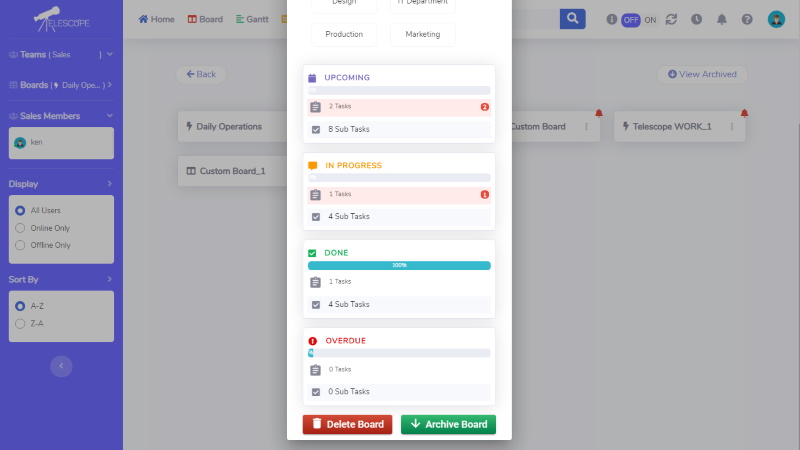How Can We Help?
Viewing All Boards(page)
All boards for the account are displayed.
- Overdue tasks on a given board display a red “bell” at the top-right of the board icon.
- Select the three “dots” at the right of the board icon to expand that board’s details.
- The board name is displayed at the top of the window.
- The assigned team(s) is displayed.
- All columns for this board are cascaded from top to bottom.
- You can quickly jog to a given column in Boards by selecting any of the displayed number of tasks or subtasks in a column.
- Selecting Delete Board will PERMANENTLY delete the board(a confirmation window will appear first).
- Selecting Archive board will move the board to the “View Archived” page(top-right). The board will no longer be visible in the left drawer selector.