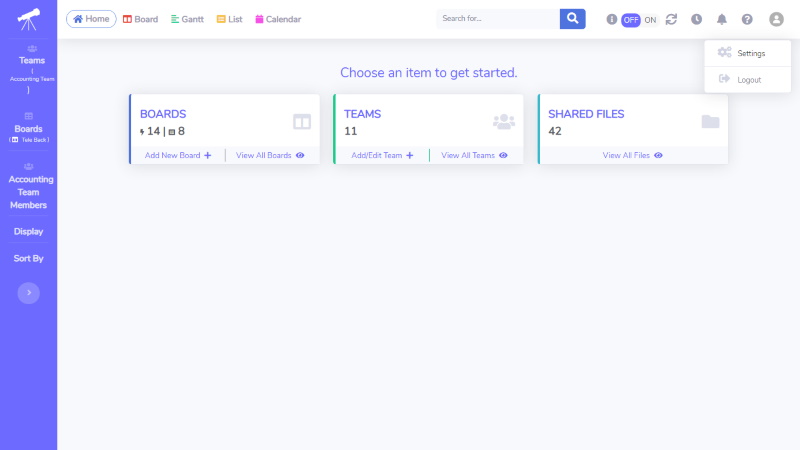How Can We Help?
Settings
All of Telescope’s user and account settings are managed here. Some areas will only be visible to Master Admin or Admin.
My Profile:
Your personal information, contact information, associated teams and avatar are stored here.
- Select the “edit” icon at the upper right of the avatar to change it. Be sure to save your new avatar after uploading.
- The Account Owner(Master Admin) can Transfer Ownership to another Master Admin user by selecting the “Transfer Ownership” link under the avatar. This PERMANENTLY transfers ALL ACCOUNT CONTROL to another Master Admin(a popup to select an existing Master Admin will appear). The original account owner will no longer have full control of the account(including billing access). Two separate confirmation popups will appear after selecting the new Account Owner. The transfer is still not final until the transferee accepts Account Ownership, in which the system will generate a popup while the transferee is logged in or upon their next log in. This action can only be canceled from the original account owner before the new owner accepts Account Ownership. To cancel the transfer, select “Cancel Pending Ownership Transfer”(displayed in place of the “Transfer Ownership” link- a confirmation popup will appear). After acceptance, the process can NOT be reversed unless the new Account Owner wishes to transfer ownership back to the original Account Owner, or any other Master Admin, using the same method.