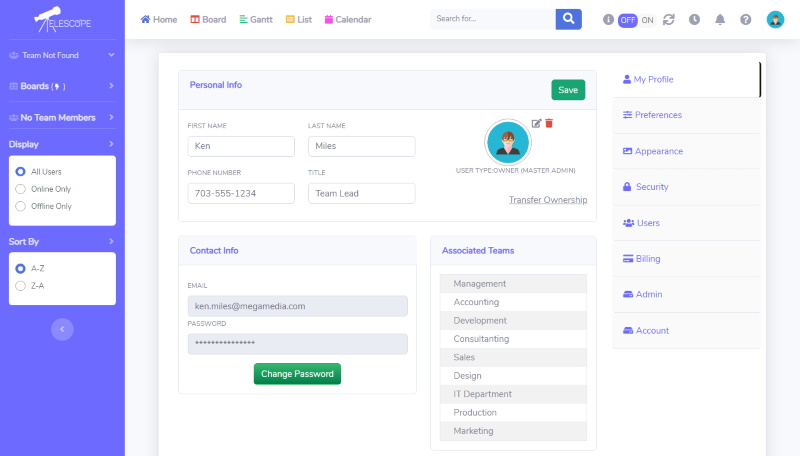How Can We Help?
Setting-up your profile
Setting-up your profile in Telescope is easy.
From the Home menu, select the Profile menu at the top-right and select “Settings”. You’re taken to the My Profile tab. From here, verify your information is correct. You can also add a profile picture.
Your administrator sets your Personal Info and Associated Teams when your initial set-up email is sent.