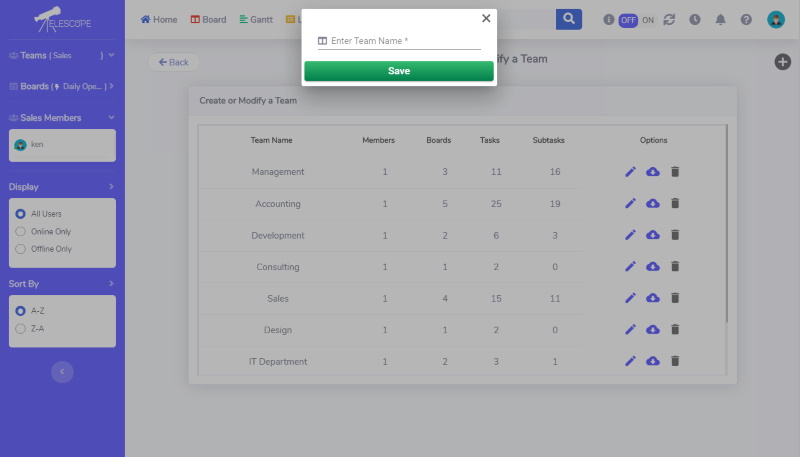How Can We Help?
Creating or Modifying a Team
All teams and details are displayed for the account.
- Select the “+” button at the top-right to add a new team and team name.
- Select the “pencil” icon to edit the team name.
- You can download a spreadsheet (.xls) of a given team’s data by selecting the “cloud” icon.
- Selecting the “trashcan” icon WILL DELETE THE TEAM AND ALL DATA(boards, tasks, subtasks, history) FOR THAT TEAM. A confirmation window will appear before this can be done.